The modern web is powered by JavaScript frontend development—dynamic, component-driven, API-connected applications that look and feel like fully native software. But as frontend apps grow more complex, delivering them reliably, securely, and at scale has become a shared responsibility.
Enter DevOps: a set of cultural and technical practices that enables teams to build, test, and release software faster and with fewer errors. While originally adopted in backend and infrastructure-heavy environments, DevOps is now a game-changer for frontend teams, especially those working with JavaScript frameworks like React, Vue, and Angular.
And the data supports this shift:
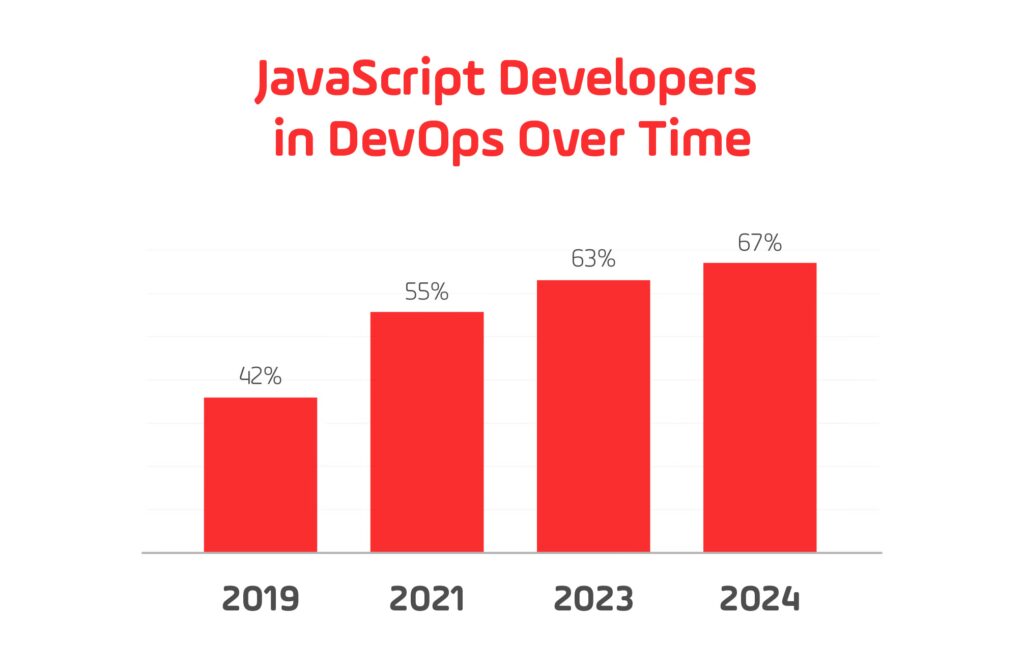
- According to the 2024 State of JavaScript report, 67% of frontend developers are now involved in deployment and CI/CD processes — a sharp increase from just 42% in 2019.
- The GitHub Octoverse 2024 report found that JavaScript developers are now the fastest-growing group using GitHub Actions to automate testing and deployment.
- Meanwhile, 70% of high-performing teams using DevOps practices report faster recovery times, better deployment frequency, and reduced change failure rates.
What Is DevOps in 2025?
DevOps in 2025 is no longer just about automating infrastructure or streamlining backend deployment. It has matured into a collaborative, full-stack discipline that now plays a critical role in JavaScript frontend development.
At its core, DevOps is a cultural and operational philosophy. It promotes tighter collaboration between development, operations, QA, and product teams with the goal of:
- Delivering value to users faster,
- Improving quality and reliability,
- Reducing friction between code and production.
What DevOps Means Today
In 2025, DevOps practices are:
- Code-centric: Infrastructure, environments, and deployment logic are defined in code (Infrastructure as Code or IaC).
- Automated: CI/CD pipelines automatically handle everything from testing to deployment.
- Observability-first: Logs, metrics, and errors are tracked in real-time.
- Cloud-native: Built for hybrid, containerized, and serverless environments.
- Developer-empowering: DevOps gives JavaScript frontend developers more control over how their code behaves in production.
This evolution makes DevOps not just a backend concern — but a natural extension of the frontend developer’s toolkit.
Why JavaScript Frontend Developers Should Care
Modern JavaScript apps are:
- Complex and deeply integrated with APIs,
- Frequently updated via continuous delivery,
- Sensitive to performance, UX, and real-world usage data.
DevOps helps JavaScript frontend teams:
- Ship confidently and often using CI/CD tools,
- Test apps automatically across devices and browsers,
- Monitor performance and errors in real-time,
- Collaborate more effectively across departments.
As a result, DevOps becomes a foundational part of modern frontend workflows—not just for React or Vue apps, but for any JavaScript project that demands scalability and speed.
Industry Insight
According to the GitHub Octoverse 2024 report, JavaScript developers now account for the largest share of users automating builds and tests via GitHub Actions.
And in the DORA State of DevOps 2024 study, high-performing teams practicing DevOps deploy code 208 times more frequently and recover from failures 106 times faster than low-performing peers.
In short: DevOps in 2025 is no longer optional for JavaScript frontend teams — it’s a competitive advantage.
1. Faster Deployments for JavaScript Frontend Applications
Speed matters—not just in your UI, but in how quickly new features, bug fixes, and design updates reach your users. In today’s agile development landscape, JavaScript frontend applications must ship continuously. Waiting days or weeks for deployment approvals or manual server updates just doesn’t cut it anymore.
That’s why CI/CD pipelines (Continuous Integration and Continuous Deployment) are game-changing for JavaScript frontend teams.
How DevOps Speeds Up JavaScript Frontend Delivery
With DevOps practices in place, every code push or pull request can automatically trigger:
- Linting and unit tests to catch issues early,
- Build processes to compile, minify, and bundle your JavaScript code,
- Preview environments deployed instantly for design or QA reviews,
- Production deployments executed with confidence after approvals.
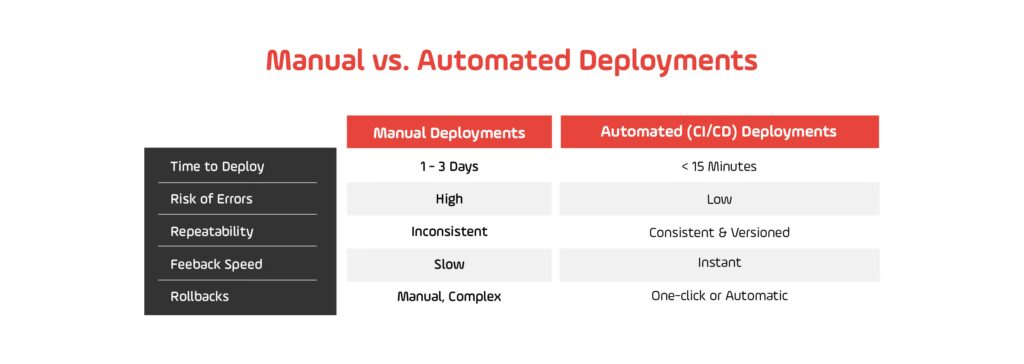
DevOps Tooling in Action
Platforms like Vercel, Netlify, and GitHub Actions offer JavaScript frontend developers powerful tools to automate builds and releases.
- Vercel enables instant preview deploys for every PR—letting teams test and approve features in isolation.
- GitHub Actions allows you to run tests, builds, and deploys directly from your code repository.
- Netlify simplifies CI/CD for JAMstack and static JavaScript sites with push-to-deploy pipelines.
These tools are designed for frontend teams — offering seamless integrations with frameworks like React, Vue, and Next.js.
Real-World Workflow Example
Let’s say your React team is pushing a new checkout flow update. With DevOps, here’s what happens:
- A developer opens a pull request.
- GitHub Actions automatically runs:
- Linting via ESLint,
- Unit tests with Jest,
- A production-grade build via Webpack or Vite.
- The code is deployed to a preview environment on Vercel.
- Product and design review the live version.
- Once approved, merging triggers a production deployment within seconds.
- Sentry or LogRocket begin tracking real-time performance and error logs.
No delays. No deployment anxiety. Just a seamless path from code to customer.
Why This Matters for Frontend Teams
- Shorter feedback loops mean fewer bugs and better user experiences.
- Automated deploys reduce time spent on DevOps overhead.
- Instant previews help stakeholders make faster, more informed decisions.
- Rollback support makes it easy to revert if something breaks.
All of this contributes to faster, safer, and more agile development for JavaScript frontend teams.
2. Automated Testing Improves Code Reliability
In fast-paced development cycles, shipping quickly means little if quality suffers. For JavaScript frontend teams, maintaining a high standard of user experience, accessibility, and performance is essential — especially when users expect updates weekly, or even daily.
That’s where automated testing, a core pillar of DevOps, plays a crucial role.
By embedding tests into the development and CI/CD pipeline, teams can:
- Catch bugs earlier, before they hit production,
- Avoid regressions, especially in shared UI components,
- Gain confidence to deploy frequently without sacrificing stability.
Why Testing Matters for JavaScript Frontend Apps
JavaScript UIs are fragile by nature—DOM changes, asynchronous data, and device/browser inconsistencies all create risk. Manual testing doesn’t scale.
DevOps encourages test automation at multiple levels:
- Unit testing for logic and functions (e.g., form validation, utility functions),
- Component testing for UI elements (React/Vue components),
- Integration testing for flows between components,
- End-to-end (E2E) testing for real-world user journeys.
For example:
- Jest is widely used for unit and component tests in React apps.
- Cypress and Playwright offer robust E2E testing with realistic browser environments.
- Storybook and Percy allow visual regression testing to catch unexpected UI shifts.
How DevOps Automates the Testing Lifecycle
In a DevOps workflow, testing is not a manual checklist—it’s embedded into every code push:
- Developer pushes a new feature or fix.
- CI pipeline (e.g., GitHub Actions, GitLab CI) runs:
- ESLint to catch code issues,
- Jest for unit/component tests,
- Cypress/Playwright for E2E tests.
- If all tests pass, the app is built and deployed automatically.
- Failures halt the pipeline and notify the team — before bad code reaches users.
This model ensures JavaScript frontend developers are alerted to issues early, reducing the cost and risk of late-stage bugs.
Results You Can Expect
According to the 2024 Frontend Dev Report by Netlify, teams with automated testing in their pipelines are:
- 70% more likely to ship weekly or faster, and
- 2.5x more likely to catch UI bugs before production.
Pro Tip
Don’t aim for 100% test coverage right away. Instead, start by:
- Testing core business logic and critical flows,
- Automating smoke tests for major pages,
- Adding visual regression testing where UI changes are frequent.
You’ll build confidence and coverage over time — without slowing your team down.
3. Environment Parity with Docker and Containers
Few things derail a frontend workflow faster than the classic line:
“It works on my machine.”
The reality is that frontend applications depend on dozens of subtle environmental factors — Node.js versions, OS settings, browsers, build tools, and even memory usage. Without environment parity, teams struggle to reproduce bugs, and deployments become unpredictable.
DevOps solves this with containerization.
Why Docker Matters for JavaScript Frontend Teams
Docker lets you create consistent, portable environments for your JavaScript frontend applications — whether you’re running them locally, in CI, or in production.
A Dockerfile defines:
- Your Node.js base image
- Build steps (e.g., Vite, Webpack)
- Project dependencies
- Output static files or a local dev server
This container can be shared across team members and reused in automated pipelines.
Common Use Cases
- Local Dev Consistency: Every developer runs the app the same way.
- CI/CD Pipelines: Reuse Docker containers to run tests and builds.
- Cross-Team Integration: Share containerized apps with QA, backend, or designers.
- Staging Environments: Reuse the exact same image deployed to production.
You can also combine Docker with docker-compose to spin up your full stack—including backend APIs and databases—within seconds.
Real Example: Containerized Vue App
Let’s say a team is building a Vue-based dashboard. Here’s how containerization helps:
- Create a Dockerfile using the official Node image.
- Define a multi-stage build to output optimized static files.
- In docker-compose.yml, include:
- frontend: runs the Vue app
- backend: serves APIs
- db: PostgreSQL for test data
CI/CD then runs the same stack with confidence that what works in dev works in production.
The Results of introducing Docker early reduced:
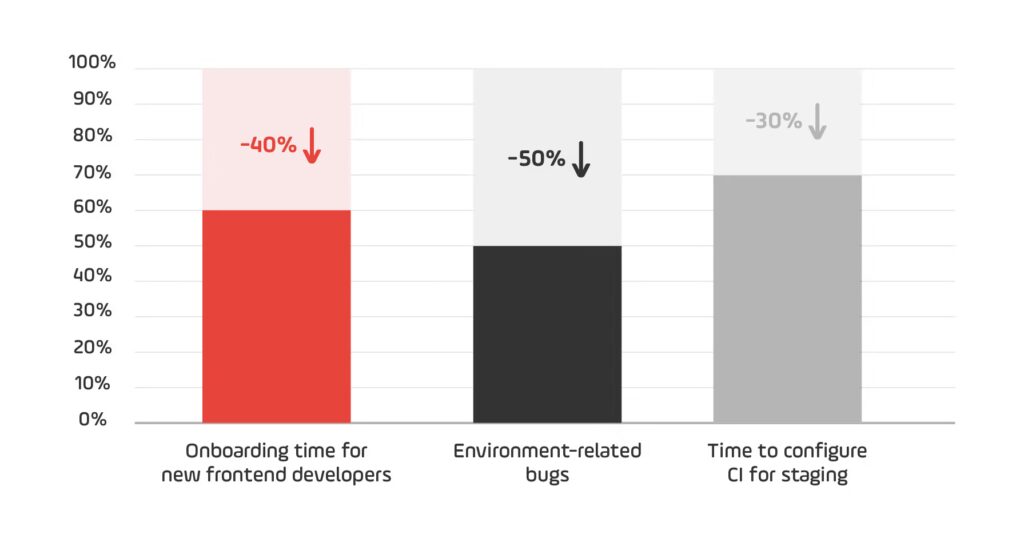
Containerization gives JavaScript frontend teams the predictability and control they need to move fast without breaking things.
4. Better Collaboration Across Teams
Frontend development doesn’t happen in a vacuum. Every release involves multiple players: product managers, designers, QA, backend developers, DevOps engineers, and, increasingly, platform teams. Without clear workflows and tooling to support collaboration, misalignment becomes inevitable.
That’s why DevOps isn’t just about automation — it’s about improving communication, ownership, and flow across teams. For JavaScript frontend developers, it means working more effectively with everyone involved in the software delivery lifecycle.
DevOps Breaks Silos, Builds Shared Ownership
DevOps encourages cross-functional collaboration by promoting:
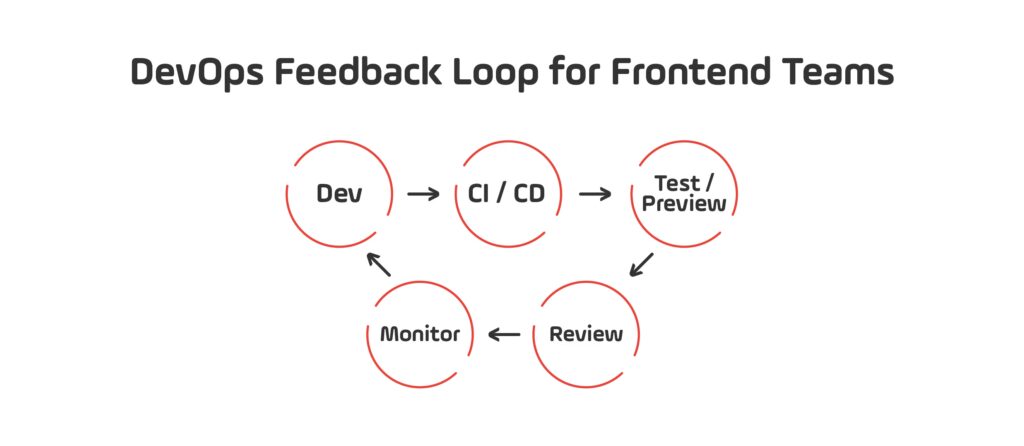
- Shared visibility into the deployment pipeline,
- Common ownership of code quality, performance, and uptime,
- Faster feedback loops through automated previews and testing,
- Integrated monitoring, so frontend devs are aware of real-world performance and user issues.
When everyone has access to the same tools, dashboards, and data, the “throw it over the wall” mentality disappears.
Real-World Example: React Frontend in a Multi-Team Setup
In a recent Growin project, a cross-functional team worked on a React-based analytics dashboard. Here’s how DevOps enhanced their collaboration:
- Frontend developers could deploy new UI components to preview environments automatically, with links shared via Slack for quick design sign-off.
- Designers used visual testing tools like Chromatic (Storybook) to approve updates without needing to pull code.
- QA testers accessed on-demand staging URLs to run manual and automated tests in isolated environments.
- Product managers reviewed progress continuously using live previews—no need to wait for full staging pushes.
- Backend and DevOps teams collaborated on shared CI/CD configurations, ensuring frontend and backend APIs were deployed together, using shared environment variables.
This setup reduced feedback delays by 60%, helping the team release new features twice as fast.

These tools offer shared touchpoints that keep product, design, and engineering aligned.
Why It Matters
According to GitHub’s 2024 Octoverse report, teams using integrated DevOps practices across disciplines experience:
- Improved product-team satisfaction due to clearer release visibility.
- 50% faster mean time to recovery (MTTR),
- 30% fewer failed deployments, and
5. Observability and Monitoring Post-Release
Shipping code isn’t the finish line — it’s the starting point. In today’s always-on digital landscape, frontend applications are expected to perform flawlessly across devices, browsers, and geographies. Yet once an update is live, how do you know it’s actually working?
This is where observability and monitoring become vital—and why they are essential parts of DevOps for JavaScript frontend teams.
What Is Observability (and Why It’s More Than Logging)
Observability isn’t just about collecting logs. It’s about understanding system behavior in real time, so you can:
- Detect issues before users report them,
- Trace bugs to their source quickly,
- Optimize performance proactively.
A modern observability stack for frontend developers includes:
- Error tracking
- Performance monitoring
- Session replay
- User journey insights
- Alerts and dashboards
This data helps frontend teams move from reactive firefighting to proactive refinement.
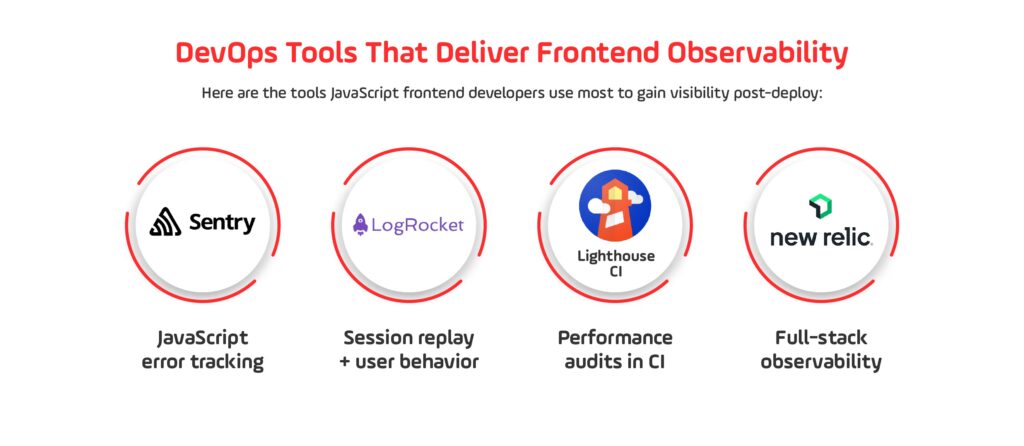
Why It Matters for JavaScript Frontend Teams
Frontend issues are often:
- User-specific (device, browser, input),
- Hard to reproduce,
- Performance-related (slow TTI, blocking scripts),
- Missed during testing.
Without observability, these issues go undetected for days—or worse, lead to revenue loss and churn.
According to Sentry’s 2024 Performance Report:
- 56% of users will abandon a web app after one bad experience,
- And 73% of developers report shipping fixes faster with observability tools.
Observability + DevOps = Feedback Loop
In a mature DevOps setup, observability data:
- Feeds back into development sprints,
- Prioritizes work based on real user impact,
- Informs rollbacks or hotfixes directly from monitoring alerts.
It’s not just about catching bugs—it’s about enabling data-informed decisions across the team.
6. DevOps Tooling Built for JavaScript Frontend Teams
JavaScript frontend teams today are no longer just building interfaces — they’re delivering full digital products. And like any high-performing team, they need the right tools to support automation, quality, collaboration, and visibility at every stage of the development lifecycle.
That’s why modern DevOps tooling has evolved to directly support JavaScript-centric workflows—from code commit to customer experience.
What Makes DevOps Tooling “Frontend-Friendly”?
While traditional DevOps stacks were built around infrastructure and backend systems, today’s tools offer:
- Visual feedback loops (for design and UI teams);
- Frontend-specific performance auditing (like Lighthouse);
- JavaScript-aware testing frameworks;
- Frictionless CI/CD pipelines for static and dynamic apps.
These tools are designed for the way JavaScript frontend developers work—fast iteration, frequent commits, and constant collaboration with non-technical stakeholders like product and design.
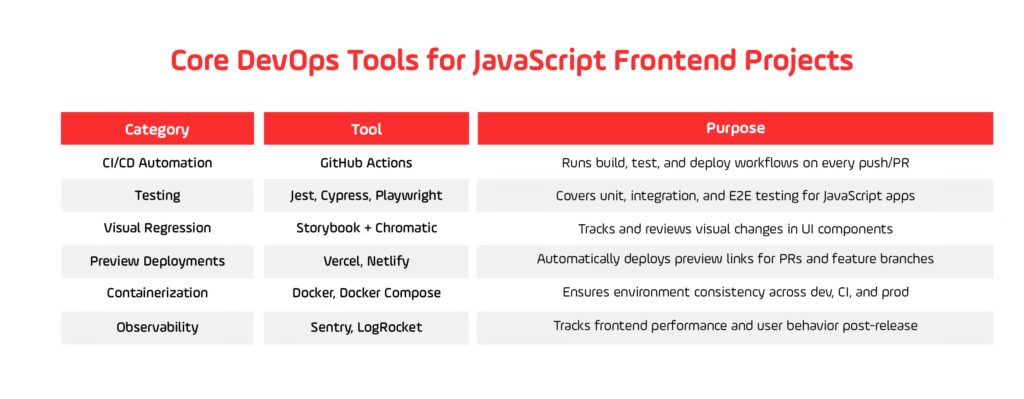
Seamless Integration into Frontend Workflows
Here’s how these tools plug into a typical DevOps-enhanced JavaScript frontend workflow:
- GitHub Actions kicks off when a developer opens a pull request.
- Jest and ESLint validate logic and code style.
- Cypress runs simulated user journeys in headless browsers.
- Storybook renders updated UI components, which are auto-reviewed in Chromatic.
- Vercel creates a preview deployment for instant feedback from QA, design, and PMs.
- Post-deploy, Sentry captures and reports any production issues in real time.
Every step is automated, observable, and connected.
Tool Selection Tips from Growin
- Project maturity (MVP vs. enterprise-scale),
- Framework (React, Vue, Angular),
- Team composition (product, design, QA integration),
- Deployment model (static, server-rendered, SSR, SPA, etc.)
We prioritize developer-friendly tools that don’t disrupt creativity or speed—because tooling should support your team, not slow them down.
The Impact
The right DevOps stack can:
- Reduce release friction,
- Catch bugs earlier,
- Improve design-to-dev handoff,
- Shorten recovery time from failures,
- Increase deployment confidence.
In short, it turns frontend teams from code producers into product accelerators.
7. Real-World DevOps in a JavaScript Frontend Workflow
Theory is important—but nothing makes the value of DevOps clearer than seeing it in action. For JavaScript frontend teams, a real-world DevOps-enabled workflow doesn’t just improve deployment—it transforms how developers, designers, QA, and product collaborate around delivering value.
Let’s walk through what a DevOps-driven workflow looks like in a modern frontend project using a React application as an example.
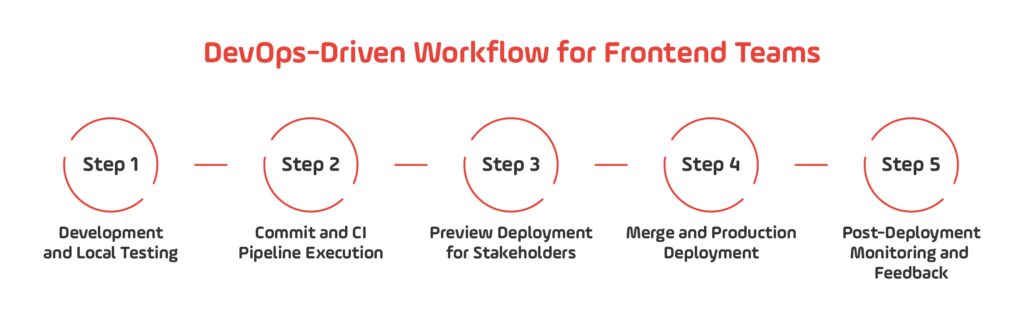
Step 1: Development and Local Testing
A frontend developer checks out a feature branch and works on a new UI component (e.g., a pricing widget).
- ESLint runs locally to catch syntax or style errors.
- Jest runs unit tests during coding and on each save.
- Storybook is used to render the component in isolation for visual development.
This phase emphasizes fast feedback and local automation—cornerstones of DevOps even before code leaves a laptop.
Step 2: Commit and CI Pipeline Execution
The developer pushes the branch and opens a pull request on GitHub.
- GitHub Actions triggers the CI pipeline.
- The pipeline runs:
- ESLint
- Unit tests (Jest)
- Integration tests (React Testing Library)
- E2E tests (Cypress)
- Lighthouse CI optionally audits the build for performance and accessibility.
If anything fails, the PR is flagged. If it passes, the process continues—automatically.
Step 3: Preview Deployment for Stakeholders
Once the CI pipeline passes, a preview deployment is automatically created using Vercel or Netlify.
- A live URL is generated for the branch.
- Designers, PMs, and QA can access this preview to test and review the feature—without needing to run anything locally.
This replaces cumbersome demo environments and speeds up approvals.
Step 4: Merge and Production Deployment
Once approved:
- The PR is merged into main (or release),
- The production build is triggered automatically,
- The app is deployed via the same pipeline used in previews—ensuring consistency.
This final deployment step can also include:
- Automated changelog generation,
- Notifications to Slack/Teams,
- Conditional feature flag updates.
Step 5: Post-Deployment Monitoring and Feedback
After deployment:
- Sentry begins capturing frontend errors immediately.
- LogRocket records user sessions for any issues encountered.
- Performance dashboards (from New Relic or Lighthouse) monitor metrics like Time to Interactive and Largest Contentful Paint (LCP).
If anything critical appears:
- Alerts are triggered via Slack or email,
- Rollback is available via the platform’s deploy history,
- A fix can be made, pushed, tested, and re-deployed—often within the same day.
What Makes This “DevOps”?
- Automation of testing, builds, and deploys
- Continuous delivery of small, testable changes
- Cross-team collaboration through shared previews and observability
- Confidence from fast feedback and easy rollback
This isn’t just faster—it’s smarter. And it enables frontend teams to move with the same agility and stability as modern backend and DevOps orgs.
DevOps Is the Missing Link in JavaScript Frontend Development
The role of the frontend developer has changed. Today’s JavaScript frontend teams aren’t just pushing pixels—they’re shipping entire product experiences. That means owning more of the development lifecycle: testing, building, deploying, monitoring, and collaborating across teams.
DevOps is the missing link that makes all of this scalable.
It’s what turns manual handoffs into automated pipelines. What transforms isolated updates into cross-team workflows. And what enables you to ship fast—without breaking production.
When DevOps is implemented correctly in a frontend context, teams gain:
- Shorter release cycles
- Higher code quality
- Real-time user insights
- Fewer production bugs
- More collaborative feedback loops
At Growin, we believe frontend excellence isn’t just about writing beautiful JavaScript—it’s about delivering reliable, resilient, and high-performing applications end-to-end. With the right DevOps practices, your frontend team becomes a key driver of product innovation.Ready to empower your JavaScript frontend team with DevOps?
Let’s build the future—better, together.


