In 2025, the JavaScript API ecosystem continues to evolve at a remarkable pace, with browsers introducing powerful new capabilities that allow developers to build more efficient, secure, and accessible web applications. Modern JavaScript APIs have matured to the point where they can handle tasks like file access, routing, and animations natively, reducing the need for external dependencies or complex frameworks. These browser-based tools are reshaping how teams think about performance, scalability, and long-term maintainability in frontend development.
Yet, many developers still underuse these built-in JavaScript APIs, often relying on legacy libraries that slow down performance and increase bundle sizes. As modern browsers align around open standards, the opportunity to leverage native APIs for better efficiency and developer productivity has never been greater. Adopting these browser features means cleaner codebases, simpler integrations, and improved performance across devices.
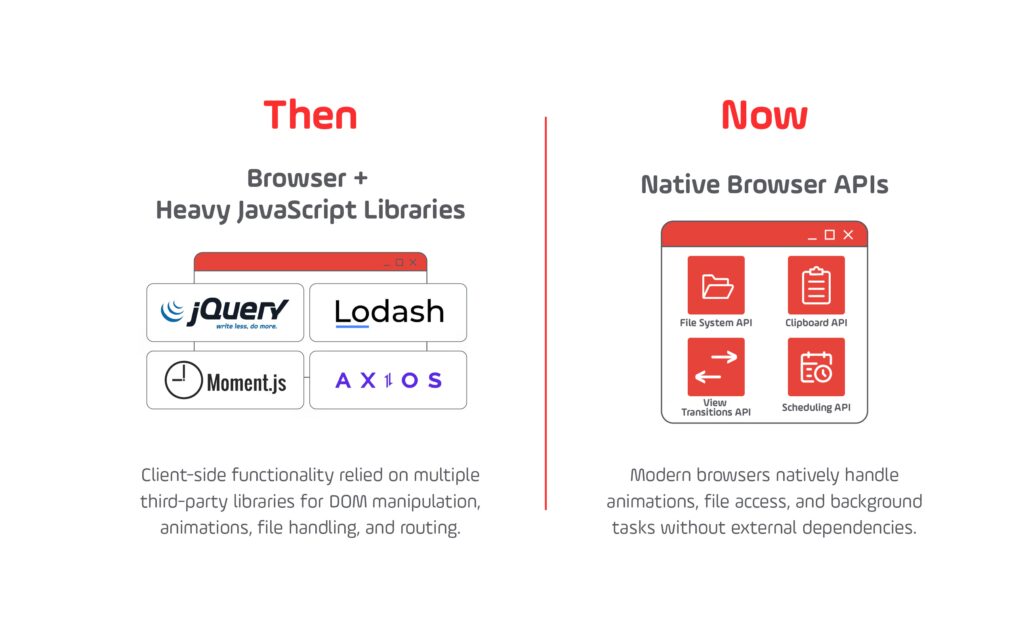
Several of these Javascript APIs have reached stable adoption only recently. The View Transitions API allows developers to create smooth, hardware-accelerated animations between page states without external animation libraries. The File System Access API enables secure local file handling directly in the browser, while the Clipboard Async API provides an elegant solution for managing copy-paste operations with modern permission controls. Each of these JavaScript APIs demonstrates how far the platform has come in enabling complex interactions with less overhead.
Other emerging tools such as the Scheduling API and URLPattern API bring fine-grained control to performance and routing—two critical areas of frontend optimization in 2025. These Javascript APIs allow developers to prioritize background tasks, streamline client-side navigation, and reduce the need for polyfills or third-party abstractions. Collectively, they form part of a larger shift toward more powerful and efficient native web development.
In this article, we explore ten underrated JavaScript APIs that every modern frontend developer should be using in 2025. You’ll learn what each Javascript API does, why it matters, and how real-world teams are applying them in production. For a broader perspective on how these Javascript APIs align with scalable engineering practices, see Growin’s related articles: 7 Ways DevOps Enhances Frontend JavaScript
10 Underrated JavaScript APIs in 2025 Checklist
- URLPattern API – Simplifies client-side routing by matching complex URL structures without needing a framework. Ideal for single-page applications that require clean, maintainable route definitions.
Reference: Chrome Developers – URLPattern API - File System Access API – Lets web apps read, write, and edit local files securely through user permission, reducing the need for upload/download workarounds.
Reference: MDN – File System Access API - Web Share API Level 2 – Enables native sharing of files, images, and links across apps and devices, creating more integrated user experiences.
Reference: web.dev – Web Share API - EyeDropper API – Allows users to pick colors directly from their screen, simplifying tasks for design and image-editing tools built with JavaScript.
Reference: Chrome Developers – EyeDropper API - Clipboard Async API – Offers modern, secure clipboard access for reading and writing text, images, and data with user consent.
Reference: web.dev – Async Clipboard - Scheduling API – Optimizes background work by prioritizing non-critical tasks, improving app responsiveness and frame rate.
Reference: Chrome Developers – Scheduling API - View Transitions API – Creates smooth, hardware-accelerated transitions between views without external animation libraries.
Reference: Chrome Developers – View Transitions - Web Speech API – Adds speech recognition and synthesis, enabling voice commands, accessibility features, and conversational interfaces.
Reference: MDN – Web Speech API - ResizeObserver API – Detects changes to element dimensions in real time, allowing dynamic layout adjustments without layout thrashing.
Reference: MDN – ResizeObserver API - Web Locks API – Manages concurrency by controlling access to shared resources, preventing race conditions in async-heavy environments.
Reference: Chrome Developers – Web Locks API
1. URLPattern API
What it is and Why it matters
Among the most practical JavaScript APIs in 2025, the URLPattern API gives developers a native, high-performance way to match and parse URLs directly in the browser. It replaces the need for complex regular expressions or heavy client-side routers, bringing route logic closer to the platform itself. This makes applications faster, easier to maintain, and less dependent on external libraries.
For teams building single-page applications, progressive web apps, or service workers, this Javascript API provides an elegant way to detect and manage paths and parameters with minimal code. As web development continues shifting toward lightweight, dependency-free architectures, URLPattern represents how JavaScript APIs are enabling browser-native solutions that previously required frameworks.
The Chrome Developers overview explains how URLPattern introduces expressive syntax for defining and testing routes. Developers can identify path segments, dynamic parameters, and domains using human-readable patterns—without sacrificing speed or flexibility.
Technical Explanation
The URLPattern API exposes a constructor that accepts URL components such as protocol, host, or pathname. Once defined, the pattern can be executed against any URL, returning structured match data.
Example:
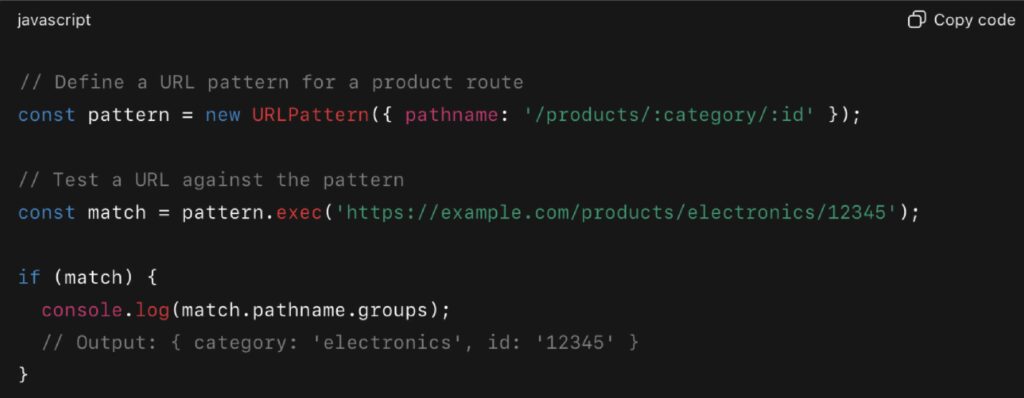
Because it is part of the modern JavaScript APIs ecosystem, URLPattern integrates cleanly with service workers and edge runtimes. Developers can intercept fetch events, inspect URLs, and respond dynamically without introducing framework-level complexity. The result is a faster and more consistent routing experience across browsers.
Real-world Example
Since its stabilization in 2023, the URLPattern API has gained widespread use in production environments such as Cloudflare Workers, where it now plays a critical role in routing requests at the edge. Instead of manually parsing request URLs or maintaining regex-based route definitions, developers can define human-readable patterns that the Workers runtime interprets directly. This simplification not only reduces boilerplate code but also improves routing performance at scale.
According to Cloudflare’s developer documentation, the URLPattern API integrates seamlessly with their edge runtime, allowing developers to manage dynamic paths and query parameters with minimal code. For example:
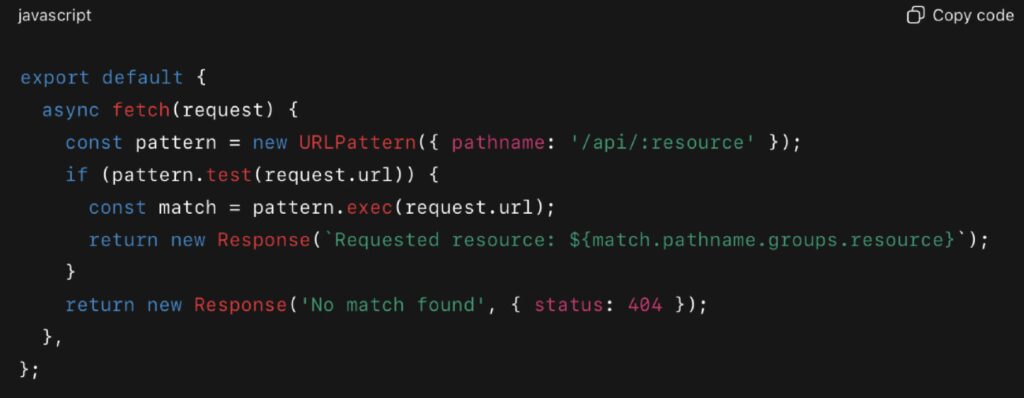
In this setup, routing logic becomes both declarative and maintainable. Cloudflare reports that using URLPattern at the edge reduces the complexity of route management, improving response latency while keeping codebases lean. This adoption has encouraged other edge and serverless providers to explore similar patterns for high-performance routing.
Beyond edge computing, the Chrome developer community has incorporated the URLPattern API into service worker strategies for offline-first web applications. It is now being used to handle dynamic caching and resource fetching logic, demonstrating how JavaScript APIs continue to bridge the gap between frontend frameworks and low-level browser capabilities.
Tradeoffs and Limitations
The main constraint of URLPattern is partial browser coverage. It’s fully supported in Chromium-based browsers and Firefox but still missing from older Safari releases. Teams supporting a wide user base should add fallback logic using string or regex matching for compatibility. Additionally, URLPattern focuses solely on matching; it doesn’t handle navigation history or state management, so applications requiring full routing solutions may still rely on lightweight libraries for that layer.
Even with these caveats, the URLPattern API demonstrates how JavaScript APIs are streamlining development and reinforcing performance best practices by shifting critical features into the native web platform.
2. File System Access API
What it is and Why it matters
The File System Access API is one of the most impactful JavaScript APIs available to developers in 2025 because it brings secure, direct file handling to the web platform. It allows web applications to read, write, and modify files on a user’s local device—something that previously required either native applications or complex upload/download workarounds. This Javascript API enables a new class of browser-based tools that behave almost like desktop software, including code editors, design tools, and content management interfaces.
For years, developers relied on manual input elements, blob URLs, or drag-and-drop mechanisms to handle local files. These approaches often created friction for users and limited the kinds of operations that could be performed safely. The File System Access API, first introduced in Chromium and later expanded to other browsers, addresses this problem by providing secure, permission-driven access to the local file system. This change represents a major step in the evolution of JavaScript APIs, giving web applications new capabilities for productivity and collaboration without compromising user privacy.
The Javascript API’s behavior and permissions are clearly described in the MDN documentation, which highlights how users are always prompted before granting read or write access, ensuring transparency and control.
Technical Explanation
The File System Access API lets developers open and save files directly from the local environment using asynchronous JavaScript methods. Once the user grants permission, the browser provides handles to read or modify files securely.
Example:
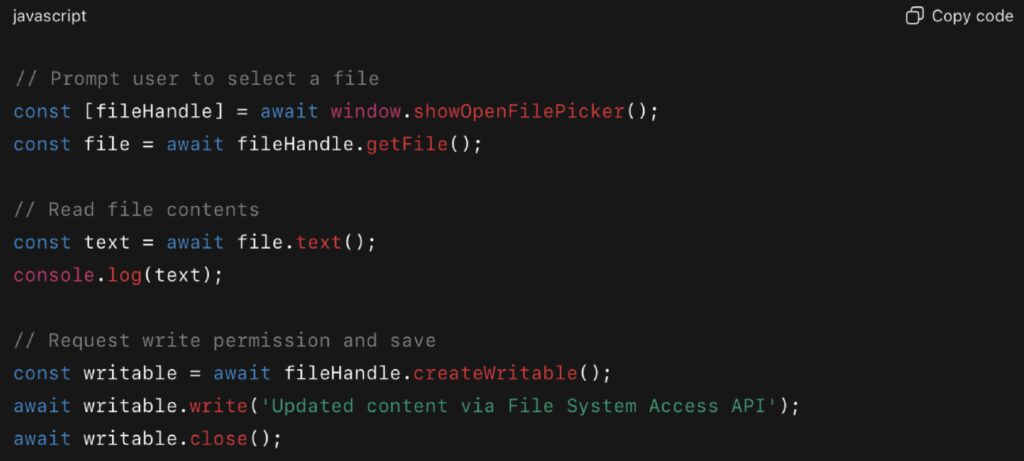
This code gives web applications desktop-like control for editing documents or configurations while preserving browser sandboxing rules. Because the permissions are session-based and user-controlled, the API strikes a balance between power and safety—a common theme among modern JavaScript APIs.
Real-world Example
By 2024, several major applications had adopted the File System Access API to deliver near-native experiences directly in the browser. One of the best-known examples is Visual Studio Code for the Web (vscode.dev), which uses the API to let developers open, edit, and save local files from within the browser environment. According to Microsoft’s developer documentation, the File System Access API enables VS Code to handle file operations locally while maintaining a secure sandboxed architecture.
The same technology powers productivity and design tools like Photopea and Excalidraw, both of which use the File System Access API to store session data and save user work directly to the device. In each case, these tools demonstrate how browser-native capabilities are blurring the line between web and desktop software.
The Chrome Developers guide also showcases performance improvements introduced in late 2023, where asynchronous operations and background writes were optimized for large files. These advancements make the API suitable for advanced web applications, from integrated development environments to collaborative creative tools.
In short, the File System Access API has transformed how developers think about the web’s boundaries. It’s part of a broader trend in which JavaScript APIs are expanding beyond traditional frontend tasks to handle secure, system-level interactions directly in the browser.
Tradeoffs and Limitations
While powerful, the File System Access API comes with certain constraints. Its full capabilities are available primarily in Chromium-based browsers such as Chrome and Edge. Safari and Firefox continue to experiment with partial support under feature flags, which means cross-browser testing remains essential. Developers should also design clear permission prompts and provide feedback to ensure users understand when and why local access is needed.
Another limitation is storage scope: browsers can revoke permissions at any time, and applications must request access again if a session expires. Despite these tradeoffs, the File System Access API remains one of the most transformative additions to the modern web stack, bridging the gap between native and browser-based software.
3. Web Share API Level 2
What it is and Why it matters
The Web Share API Level 2 is one of the most accessible and widely adopted JavaScript APIs in 2025. It enables web applications to share text, links, and files through the device’s native sharing interface, creating a seamless bridge between the browser and installed apps. What makes this API particularly valuable is its ability to handle file sharing in addition to plain text or URLs, expanding on the capabilities of the original Web Share API.
As digital ecosystems evolve, users increasingly expect web experiences to integrate smoothly with native platforms. The Web Share API Level 2 allows developers to meet that expectation without relying on plugins or third-party libraries. It empowers browsers to communicate with native apps such as messaging clients, email, or social media tools, providing a consistent user experience across mobile and desktop devices.
The web.dev guide on the Web Share API explains that this feature is built to promote interoperability between web and native ecosystems. By using this API, developers can create lighter, faster applications that feel more connected and personal, especially in mobile-first environments where user trust and convenience directly influence engagement.
Technical Explanation
The Web Share API Level 2 extends the functionality of the original version by introducing file sharing support. This allows web applications to send multiple types of content—such as images, documents, or videos—through the system’s native share dialog.
Example:
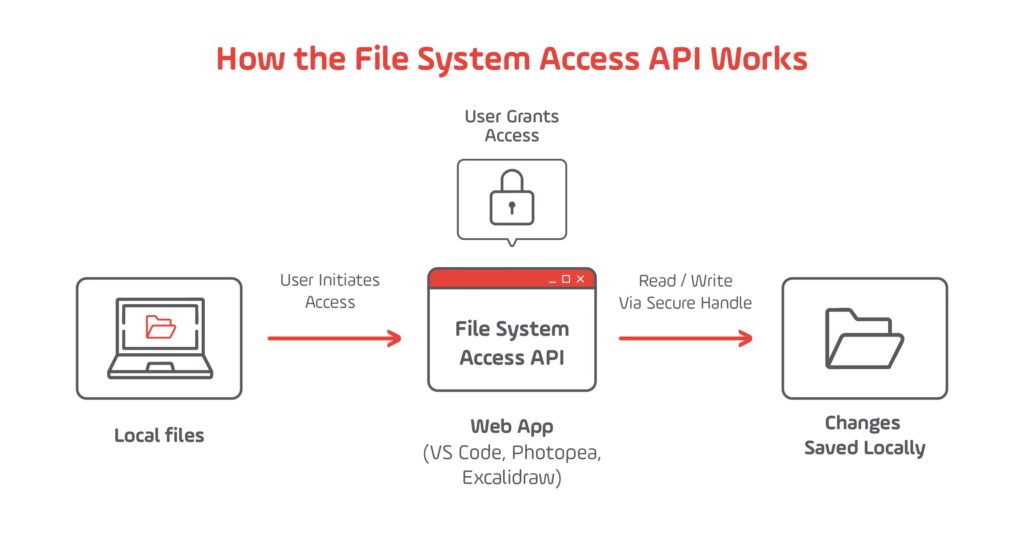
This API operates asynchronously and includes built-in permission checks. The browser ensures that users explicitly initiate sharing, maintaining strong privacy and security boundaries. As part of the growing ecosystem of JavaScript APIs, the Web Share API Level 2 shows how browsers are adopting features once reserved for native applications.
Real-world Example
Since 2023, the Web Share API Level 2 has been steadily adopted by modern web applications that aim to bridge the gap between browser-based experiences and native mobile interactions. One of the most visible implementations comes from Google Photos on the web, which allows users to share images and albums directly through their device’s native share interface without requiring the Android or iOS app. This seamless behavior is powered by the Web Share API Level 2, demonstrating how JavaScript APIs can provide native-level integration within standard browsers.
The API has also been adopted in several progressive web applications (PWAs) such as Twitter Web and Pinterest, where sharing posts, boards, and images now uses the same native dialog as installed apps. This improvement has significantly reduced development complexity while improving user experience consistency across devices.
According to the MDN documentation on the Web Share API, the Level 2 update introduced file support, allowing web applications to share not just URLs and text but also local content such as images, documents, and videos. This advancement is particularly valuable for creative tools and productivity platforms. For example, Canva’s browser-based design editor began testing the Web Share API in 2024 to allow users to share exported images directly to messaging or social platforms without needing downloads or additional permissions.
The Chrome Developers blog post on the Web Share API in third-party iframes further highlights how the technology continues to evolve. Chrome’s 2024 updates introduced new requirements and improved support for embedding sharing features safely inside third-party contexts—proof that this API remains actively maintained and integral to modern web development.
In practice, these examples show how the Web Share API Level 2 is reshaping how developers think about integration and interoperability. It’s no longer just a convenience feature—it’s becoming a standard component of modern web applications that aim to deliver frictionless, mobile-first experiences powered by JavaScript APIs.
Tradeoffs and Limitations
Despite its versatility, the Web Share API Level 2 has a few limitations. Its full functionality, including file sharing, is supported primarily on Chromium-based browsers and Android. iOS browsers still support text and URL sharing but often restrict file transfers due to system-level sandboxing. Developers should also be aware that the API requires a user gesture (like a button click) to initiate sharing for security reasons.
Another limitation is lack of customization—the API relies on the device’s native share sheet, meaning developers cannot modify its layout or behavior. However, this constraint also contributes to user trust by ensuring consistent, familiar interfaces.
Even with these boundaries, the Web Share API Level 2 remains a major milestone in the evolution of JavaScript APIs. It blurs the line between web and native experiences, giving developers powerful tools to build fast, integrated, and user-friendly applications for the modern web.
4. EyeDropper API
What it is and Why it matters
The EyeDropper API gives web applications the ability to let users pick a color from anywhere on their screen using a native interface. Previously, developers had to simulate that behavior (for example, by drawing to canvas, sampling pixels, or using third-party libraries), which often was brittle, inconsistent, and had security implications. The EyeDropper API standardizes the process, offering a clean, permission-driven interface.
Because the Javascript API requires a user gesture to work and only reveals the color after user action, it preserves user privacy and control. As creative and design tools move into the browser, the EyeDropper API is one of the key JavaScript APIs enabling native-feeling capabilities without fallback hacks. The specification and behavior are detailed in the MDN EyeDropper API documentation.
Technical Explanation
The EyeDropper API exposes a constructor and a method open(), which returns a promise resolving to the selected color in sRGB hex format. The API also supports an optional signal (from an AbortController) to cancel the operation.
Example:
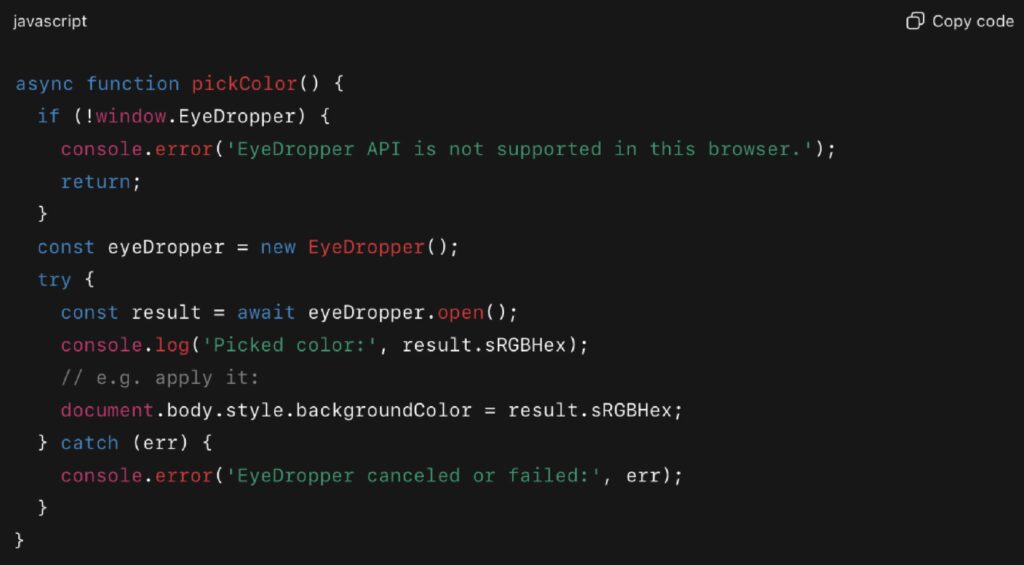
You can also abort the operation:
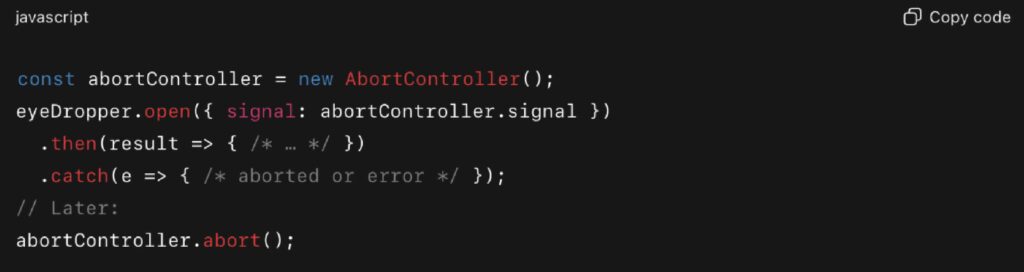
This API must be invoked as part of a user gesture (for example, a button click), otherwise it will be blocked. Browsers ensure the eyedropper UI is visually distinct (cursor change, magnifier overlay) to make it obvious to users that color sampling is active.
Real-world Example
A compelling example is Blockbench, a browser-based 3D model editor that integrates the EyeDropper API to let users sample colors from anywhere — even outside the application window. According to the Chrome Developer blog, Blockbench developers used the EyeDropper API to allow sampling colors from the desktop or other open apps (e.g., from a wallpaper) as part of painting textures.
In the Blockbench usage, when you trigger the eyedropper tool, it can cross application boundaries to pick a pixel color. In one case, the developers sampled an orange color directly from the macOS wallpaper using the EyeDropper API. Because Blockbench is also available as a PWA, this integration demonstrates how the API supports advanced creative workflows entirely in the browser.
Additionally, the WICG spec repository describes the API in detail, showing how it’s designed to let authors build custom color pickers that sample pixels anywhere on screen.
Together, these examples show how one of the more visually focused JavaScript APIs is enabling real, production-grade browser experiences in creative and design tools.
Tradeoffs and Limitations
- Browser support is limited. The EyeDropper API is currently supported in Chromium-based browsers (Chrome, Edge, Opera) starting roughly at version 95.
- Experimental status. The API is marked as experimental in many browsers. Developers should check feature support before use.
- User gesture required. The method must be triggered via a user interaction (click/tap) to avoid unwanted pixel scraping.
- Fallback needed. For browsers that don’t support it (e.g. Safari or older versions), fallback strategies like <input type=”color”> or canvas-based color pickers should be provided.
Even with these constraints, the EyeDropper API is a strong example of how modern JavaScript APIs are elevating browser capabilities to match many features previously reserved for desktop software.
5. Clipboard Async API
What it is and Why it matters
The Clipboard Async API is one of the most impactful JavaScript APIs for improving productivity and user experience on the web. It provides asynchronous, secure access to the system clipboard, allowing web applications to read and write data—including text, images, and custom MIME types—without freezing the main thread.
In earlier web environments, clipboard operations were handled synchronously, blocking UI updates and raising security issues. By contrast, the Clipboard Async API uses modern permissions and promises, ensuring that all interactions occur in response to explicit user actions such as clicks or keyboard shortcuts. As described in the web.dev overview of the Async Clipboard API, this design offers both better security and improved performance, aligning with how modern JavaScript APIs are reshaping browser-based interactivity in 2025.
Because it is non-blocking and integrates with existing event-driven code, the Clipboard Async API is now a core tool for building efficient, responsive web applications—especially those focused on collaboration, editing, and data visualization.
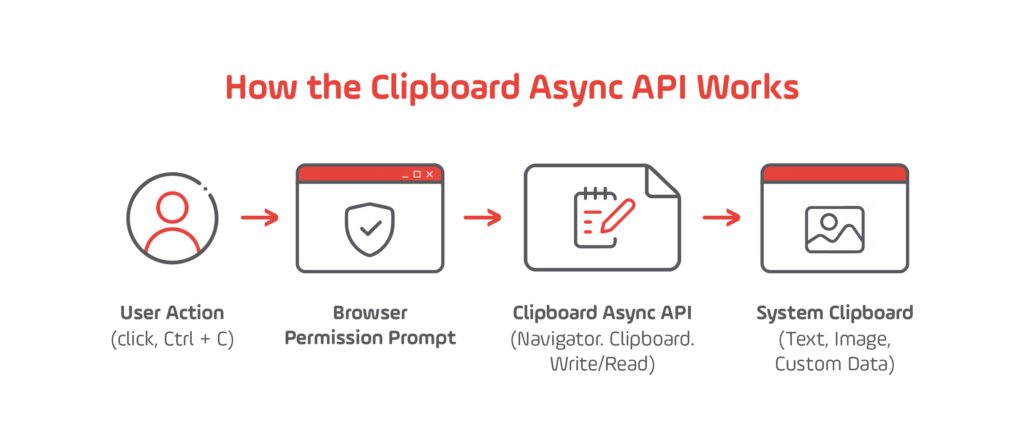
Technical Explanation
The Clipboard Async API extends the navigator.clipboard interface with asynchronous methods for reading and writing text and binary data. Access is restricted to secure contexts (HTTPS) and must be triggered by a user gesture.
Example for copying text:
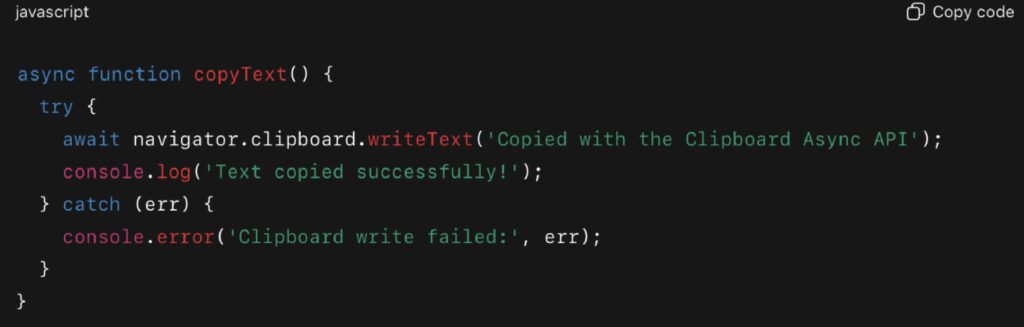
Reading from the clipboard:
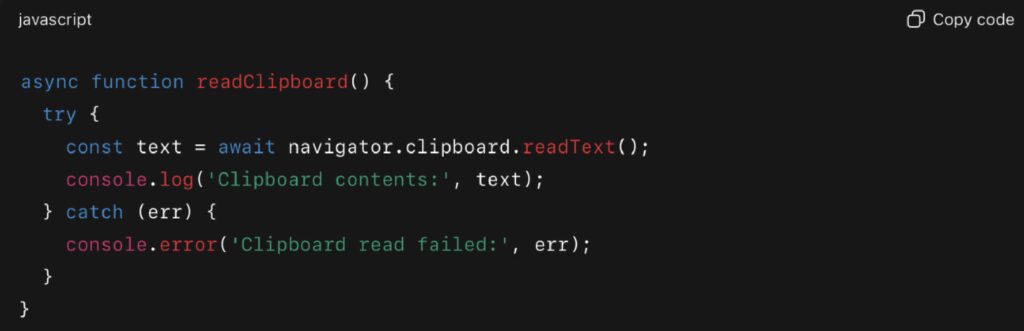
The API also supports complex data types via ClipboardItem objects:
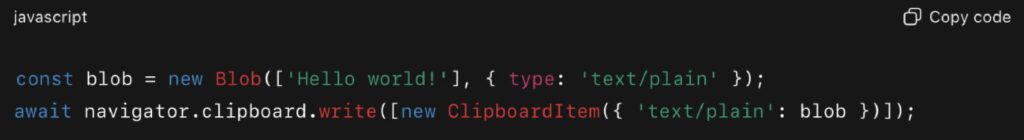
These features make the Clipboard Async API an integral part of advanced web apps, particularly those that involve editing, collaboration, or real-time data exchange.
Real-world Example
Since 2024, the Clipboard Async API has become a standard tool in web productivity applications. Notion Web uses it to handle the copy-and-paste of structured content blocks, preserving hierarchy and formatting between pages and devices. Google Docs relies on the same API to manage complex clipboard data—such as tables, images, and formatted text—so that users can move content seamlessly between browser tabs or into native applications.
Creative platforms have also embraced this API. Canva’s web editor, for example, uses it to copy visual elements, text layers, and vector assets into other projects or directly into design tools that support rich content pasting.
The web.dev guide “Unblocking clipboard access” notes that as of Chrome 104, web developers can write and read custom formats, enabling browser applications to handle structured data just like native software. By late 2024, Chrome 120 introduced support for unsanitized HTML reading, allowing trusted apps to retain full markup fidelity when managing pasted HTML content. This feature, detailed in Chrome’s documentation on unsanitized HTML clipboard access, demonstrates how JavaScript APIs are continuing to evolve to match the sophistication of desktop ecosystems.
These examples illustrate the growing maturity of the Clipboard Async API in 2024. Its combination of speed, flexibility, and strong permission controls makes it a foundation for the next generation of web-based productivity tools.
Tradeoffs and Limitations
While the Clipboard Async API is secure and flexible, it remains tightly controlled by browsers to protect user privacy. All read and write operations require user interaction and HTTPS contexts, and some browsers—such as Safari—still restrict arbitrary clipboard reads for security reasons.
Support is strongest across Chromium-based browsers (Chrome, Edge, Opera) and continues to expand. Developers targeting broad audiences should implement fallbacks for unsupported features, especially when handling complex MIME types or images.
Even with these considerations, the Clipboard Async API remains one of the most transformative JavaScript APIs for modern web development. It enables browser applications to manage data more intelligently, reducing the friction between web, desktop, and mobile workflows.
6. Scheduling API
What it is and Why it matters
The Scheduling API is one of the most performance-driven JavaScript APIs shaping frontend optimization in 2025. It provides developers with fine-grained control over how and when tasks are executed, allowing the browser to prioritize work intelligently. This API ensures that time-critical actions—like user interactions or animations—are handled immediately, while non-urgent work runs only when resources are available.
In earlier years, developers relied on setTimeout(), setImmediate(), or requestIdleCallback() to manage performance, but those techniques offered limited insight into browser scheduling. The Scheduling API introduces a more structured, promise-based approach that empowers the browser to manage task queues dynamically.
As described in the MDN documentation on the Scheduler interface, developers can now assign priority levels to queued tasks. This means smoother scrolling, faster input response, and fewer frame drops—core goals for any performance-focused frontend engineer.
Technical Explanation
The Scheduling API operates through the global scheduler object, which exposes the postTask() method to run tasks with defined priorities:
- user-blocking: critical work that affects immediate interactions
- user-visible: tasks important for rendering but not urgent
- background: low-priority operations such as analytics or sync tasks
Example:
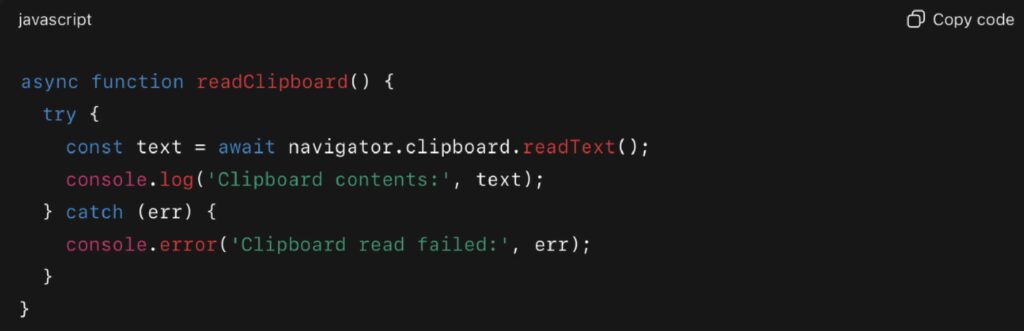
Each scheduled task returns a promise, allowing you to handle completion or cancellation gracefully:
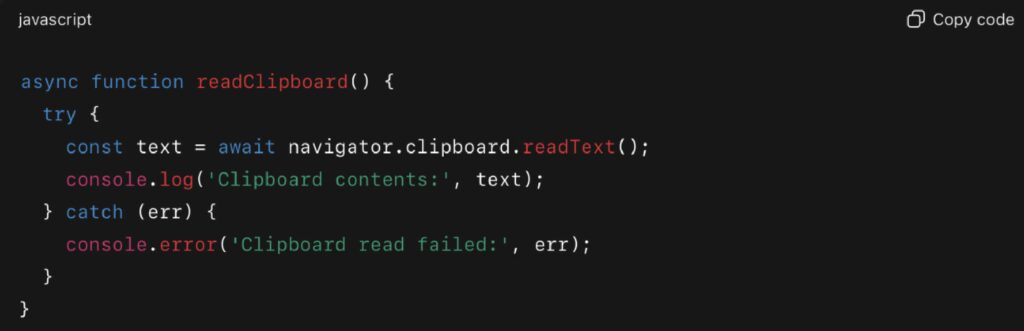
In 2024, Chrome introduced an extension to this API called scheduler.yield(), which allows developers to voluntarily pause long-running tasks so the main thread can stay responsive. This addition makes the Scheduling API particularly powerful for animation-heavy or data-intensive applications that need to maintain fluid interactions.
Real-world Example
By 2024, performance-oriented web platforms had begun integrating the Scheduling API to optimize responsiveness. The Chrome DevTools Performance panel now uses it internally to coordinate rendering and diagnostic updates, ensuring smooth interaction even when visualizing large datasets.
Applications such as Figma Web and Miro also rely on this API to balance intensive background operations like rendering and real-time synchronization with user input. By assigning “user-blocking” priority to active drawing or editing tasks and “background” priority to data syncing, these apps keep interfaces responsive under heavy load.
The Chrome Developers blog post on scheduler.yield( showcases an example of breaking up a long-running operation to maintain 60 frames per second during complex visual updates. This approach is now considered a performance best practice, helping modern web applications achieve native-like smoothness.
These real implementations demonstrate how JavaScript APIs are advancing beyond static rendering to dynamic task management—allowing browsers to act more like operating systems that optimize resource usage in real time.
Tradeoffs and Limitations
The Scheduling API remains a developing specification but has achieved strong adoption across Chromium-based browsers, including Chrome, Edge, and Opera. Firefox and Safari are actively evaluating support through the Web Incubator Community Group (WICG). Developers should use feature detection to ensure compatibility and provide fallbacks using requestIdleCallback() when necessary.
As with any advanced performance API, misuse can lead to inconsistent timing or starved tasks. It’s best applied to scenarios with clear task priorities, such as animation rendering, background data operations, and incremental computation.
Despite these caveats, the Scheduling API represents one of the most sophisticated JavaScript APIs of 2025. It enables a new level of responsiveness, giving web developers the same kind of workload control that was once available only to native applications.
7. View Transitions API
What it is and Why it matters
The View Transitions API is one of the most visually transformative JavaScript APIs now available in modern browsers. It enables developers to create smooth, hardware-accelerated transitions between different states or pages without relying on heavy JavaScript animation libraries. The result is a more fluid, app-like experience that feels cohesive and polished across route changes or component updates.
Traditionally, frontend developers simulated page transitions using CSS animations, JavaScript frameworks, or manual DOM manipulation—approaches that were both brittle and costly to maintain. The View Transitions API changes this by introducing a built-in mechanism that automatically captures the previous and next visual states of the document, then animates the transition between them.
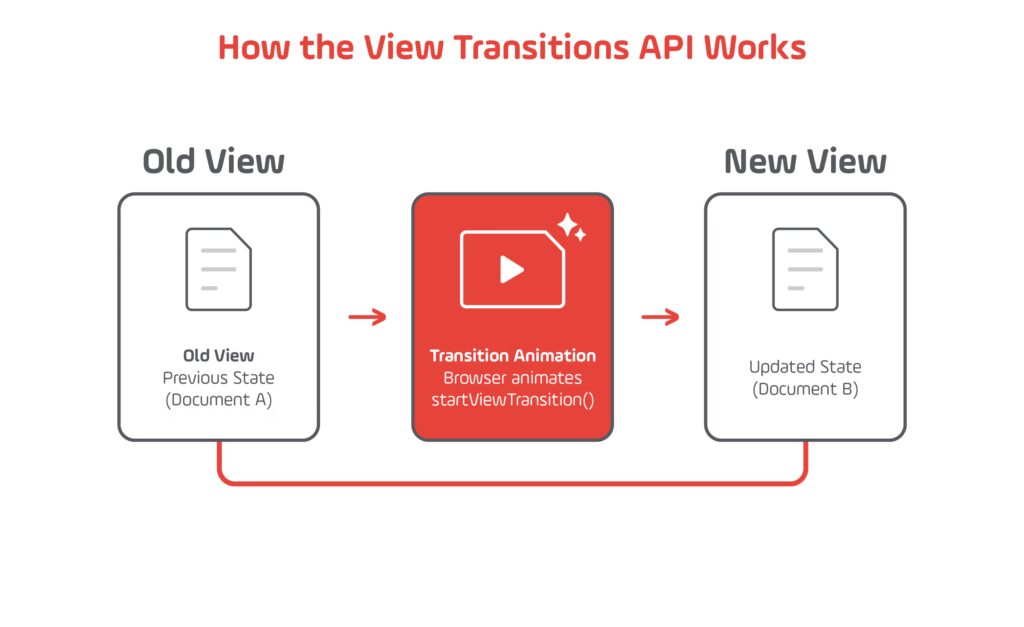
The feature is documented in the Chrome Developers overview of the View Transitions API, which outlines how browsers handle compositing and animation internally to maintain 60 FPS even on complex page updates. This API represents a major shift in how modern JavaScript APIs help developers build visually dynamic, performance-friendly applications.
Technical Explanation
The View Transitions API works by wrapping DOM updates inside a document.startViewTransition() call. The browser takes a visual snapshot of the current state, executes the DOM changes, then animates between the old and new states using CSS pseudo-elements.
Example:
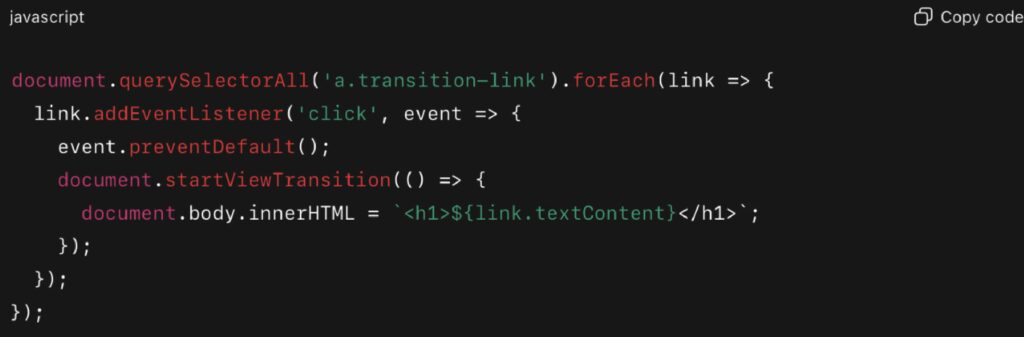
You can then control the animation using CSS:
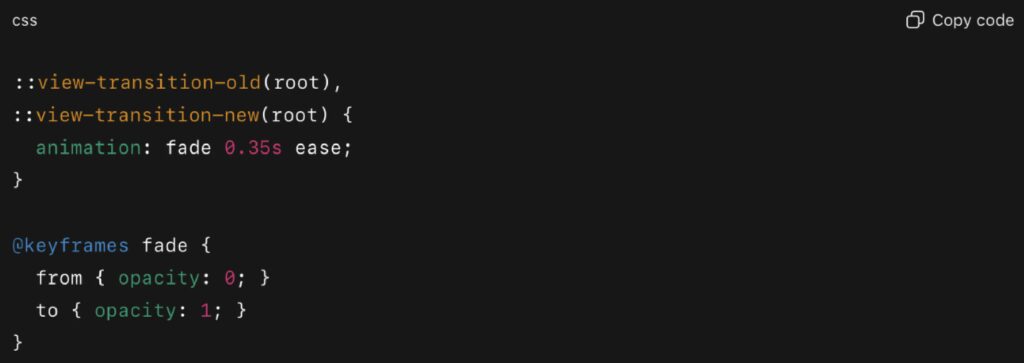
This native approach ensures synchronization between visual and DOM updates, eliminating many of the timing issues developers faced when managing animations manually. It’s a clean example of how JavaScript APIs are blending declarative styling with programmatic control.
Real-world Example
By 2024, the View Transitions API had moved from experimental status to production use across several major web experiences. The Chrome DevRel team uses it on chrome.dev (https://developer.chrome.com/docs/web-platform/view-transitions/) to deliver seamless content transitions between documentation pages, reducing layout flashes and improving perceived performance.
Design-forward web apps such as Dev.to and Squoosh.app adopted the API to animate article navigation and content updates. Developers reported improved user engagement due to the smoother flow between views, particularly on mobile devices where transitions feel more native.
Frameworks including Next.js and Astro introduced early integrations, allowing developers to trigger startViewTransition() automatically during route changes. This integration has made the API increasingly popular among teams focused on UX performance and visual storytelling.
As outlined in the MDN documentation on View Transitions, browsers now support shared-element transitions, letting specific DOM nodes—like thumbnails or titles—animate fluidly between states. This capability has elevated the standard for motion design on the web, blurring the line between native and browser applications.
Tradeoffs and Limitations
The View Transitions API currently has full support in Chromium-based browsers (Chrome, Edge, Opera) and is under active evaluation for Safari and Firefox. Developers should provide fallback experiences—typically a simple fade-in or CSS-based animation—for unsupported browsers.
Another limitation is that animations must occur within the same document context; cross-origin navigation still triggers a full reload. However, for single-page apps and PWAs, this API offers near-native transitions with minimal code.
As web UX expectations rise in 2025, the View Transitions API stands out as one of the most exciting JavaScript APIs available. It allows developers to deliver seamless, performant animations natively—no libraries, no hacks, just a faster and more polished visual experience.
8. Web Speech API
What it is and Why it matters
The Web Speech API is one of the most impactful JavaScript APIs driving accessibility and intelligent interfaces on the web in 2025. It gives developers the ability to perform both speech recognition (converting spoken words into text) and speech synthesis (converting text into spoken audio). Together, these features enable web applications to become more inclusive, hands-free, and adaptive to user preferences.
The API provides a foundation for applications that need natural voice interactions—such as dictation tools, chatbots, assistive systems, and AI-powered dashboards. As voice technology continues to evolve, the Web Speech API has become a standard interface for integrating speech capabilities directly into browser environments without relying on native apps or external SDKs.
The MDN Web Docs page on the Web Speech API outlines how browsers expose two main interfaces: SpeechRecognition for input and SpeechSynthesis for output. This combination allows developers to create experiences that feel conversational, accessible, and responsive—core qualities for next-generation web products.
Technical Explanation
The Web Speech API consists of two primary components:
- SpeechRecognition – captures spoken input from the user’s microphone and transcribes it into text.
- SpeechSynthesis – converts text strings into spoken output using built-in voices available on the operating system.
Speech recognition example:
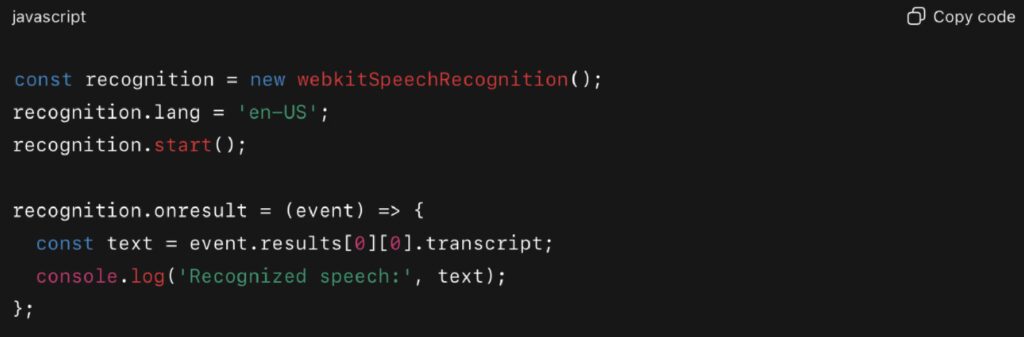
Speech synthesis example:

Because both parts of the API operate asynchronously, they integrate seamlessly with other modern JavaScript APIs such as the Clipboard Async API or the File System Access API, enabling complex workflows—like dictating and saving a note entirely through voice commands.
Real-world Example
By 2024, the Web Speech API had evolved from an experimental interface into a widely supported tool for creating accessible, voice-driven web experiences. One of the most visible implementations is Google Docs Voice Typing, which leverages the SpeechRecognition interface to allow users to dictate and edit documents directly from the browser without additional extensions. This use of speech recognition demonstrates how JavaScript APIs can replace native dependencies while keeping workflows entirely online.
Another modern adoption comes from Read Aloud: A Text to Speech Voice Reader, a Chrome extension that uses the SpeechSynthesis interface to convert webpage content into spoken words using the browser’s built-in voices. This feature benefits not only accessibility users but also readers who prefer audio-assisted browsing. The extension builds on capabilities outlined in the MDN documentation for SpeechSynthesis, which details voice selection, rate, and pitch configuration.
Creative and productivity platforms such as Notion and Miro have also begun integrating the Web Speech API into their browser interfaces to offer quick command inputs and auditory feedback. These implementations rely on the asynchronous nature of modern JavaScript APIs to provide real-time voice interaction alongside other background processes.
Meanwhile, accessibility-focused initiatives like Voice Control in ChromeOS and Microsoft Edge Read Aloud use the same core Web Speech API foundations to enhance inclusivity on the web. These real-world integrations show how the API has matured into a cornerstone for web-based voice applications, making speech interaction and synthesis as seamless as typing or clicking.
Tradeoffs and Limitations
Although powerful, the Web Speech API comes with a few limitations. Speech recognition currently works best in Chromium-based browsers and partially in Safari, with Firefox still experimenting under feature flags. Internet connectivity is required for most recognition tasks since transcription is handled by online services rather than local models.
Privacy is another important factor: browsers typically request explicit permission before enabling microphone input, and applications must disclose how voice data is processed. Developers should also provide fallback text-based input options to ensure accessibility for all users.
Despite these considerations, the Web Speech API remains one of the most influential JavaScript APIs shaping modern web interfaces. Its balance of simplicity, performance, and inclusivity makes it a key technology for 2025-era web experiences that blend interaction, accessibility, and AI.
9. Web Locks API
What it is and Why it matters
The Web Locks API is one of the most practical JavaScript APIs for managing concurrency and shared resources in modern web applications. It allows developers to coordinate asynchronous operations and prevent race conditions when multiple scripts or browser contexts (such as tabs or service workers) try to access the same resource simultaneously.
Before this API, developers relied on ad hoc solutions like IndexedDB-based locks, localStorage flags, or complex message passing between tabs—techniques that were error-prone and difficult to scale. The Web Locks API provides a clean, standardized way to ensure that only one execution context can work with a resource at a time, improving reliability and data integrity.
According to the MDN Web Locks API documentation, this interface helps developers “avoid conflicting use of resources,” particularly in web applications that rely on background synchronization or shared caching. As more web apps run offline or in parallel environments, such concurrency control has become essential.
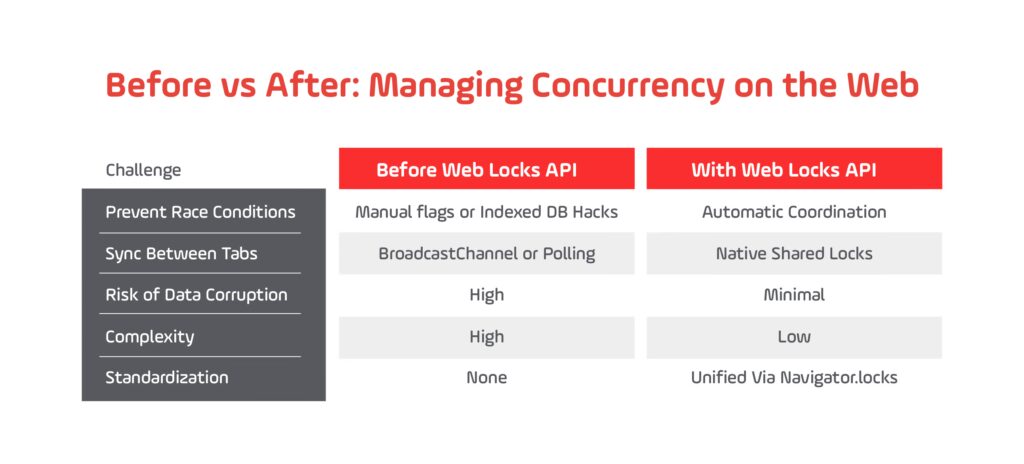
Technical Explanation
The Web Locks API revolves around a global navigator.locks object that lets developers request a lock with a name and a mode (exclusive or shared). When a lock is granted, the provided callback executes safely, guaranteeing that no other competing lock holder can modify the same resource.
Example:
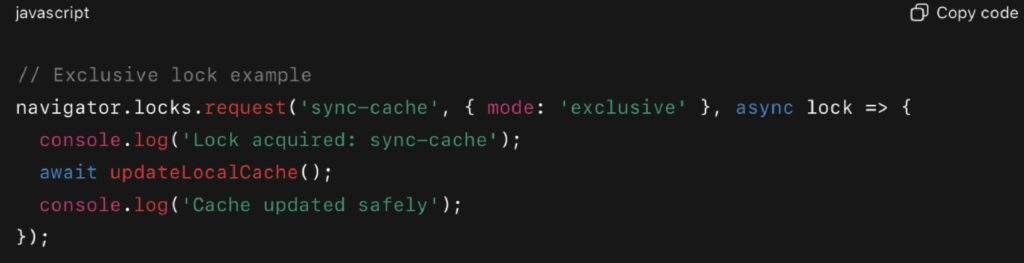
Shared locks allow multiple readers but only one writer:

The Web Locks API also supports querying active locks, setting timeouts, and canceling pending requests. These capabilities make it ideal for modern web applications that perform complex background operations such as syncing data, indexing content, or coordinating workers in PWAs.
Real-world Example
By 2024, the Web Locks API had become a key feature in collaborative and data-driven platforms. Google Drive’s web interface, for instance, uses it to prevent concurrent file modifications when multiple browser tabs are open. The same mechanism ensures that background synchronization processes do not overwrite local edits before they are saved to the cloud.
The API is also used in service worker caching strategies, where multiple background tasks may try to update cached assets simultaneously. The MDN guide on Web Locks API illustrates how developers can use named locks to serialize updates safely, improving data consistency and performance.
Another emerging use case appears in browser-based databases such as Dexie.js and PouchDB, which leverage the Web Locks API to coordinate read/write operations across tabs. This ensures that one transaction finishes before another begins—critical for maintaining accurate state across collaborative sessions.
These real-world examples underscore the Javascript API’s growing importance in web infrastructure. As the browser evolves into a multitasking runtime, the Web Locks API plays a central role in helping JavaScript APIs handle concurrency and synchronization natively.
Tradeoffs and Limitations
The Web Locks API is well supported in Chromium-based browsers (Chrome, Edge, Opera) and is under active consideration for Firefox. Safari has yet to implement it, so developers targeting wide audiences should provide fallbacks—typically using BroadcastChannel or IndexedDB-based coordination mechanisms.
One important consideration is that lock requests can block indefinitely if not handled carefully. Developers should always include timeout logic or cancellation signals to avoid deadlocks in complex applications.
Even with these caveats, the Web Locks API is one of the most robust JavaScript APIs for managing concurrency in 2025. It gives developers a standardized, browser-native approach to synchronization—something essential for reliable, high-performance web applications operating in distributed or multi-tab environments.
10. WebGPU API
What it is and Why it matters
The WebGPU API is one of the most transformative JavaScript APIs of the decade. It enables high-performance graphics and computation directly in the browser, providing developers with low-level access to the GPU for rendering, machine learning, and data visualization. Unlike WebGL, which was built as a wrapper around OpenGL ES, WebGPU is a completely new standard designed for modern hardware, built on top of native technologies like Metal, Vulkan, and Direct3D 12.
By 2025, the WebGPU API has become central to high-end web applications ranging from 3D modeling tools to AI inference dashboards. Its power lies in giving JavaScript developers access to GPU compute pipelines that were previously available only in native development environments. According to the MDN WebGPU API documentation, this API “exposes modern graphics capabilities” and offers massive performance improvements over WebGL, especially for workloads involving parallel computation.
WebGPU represents a major leap in how JavaScript APIs allow browsers to handle intensive tasks—making the web a serious platform for gaming, visualization, and machine-learning workloads.
Technical Explanation
The WebGPU API exposes objects such as GPUAdapter, GPUDevice, and GPUCommandEncoder to control the GPU and execute workloads efficiently.
Basic rendering setup:

This code initializes a GPU context, clears the canvas, and submits a rendering pass—executed natively on the GPU with minimal JavaScript overhead. Beyond rendering, WebGPU also supports compute shaders for general-purpose GPU computation (GPGPU), which is increasingly useful for AI inference and data visualization tasks.
Real-world Example
By 2024, major web platforms began adopting the WebGPU API to push the boundaries of in-browser performance. TensorFlow.js introduced experimental WebGPU backend support, accelerating model inference by using parallel GPU pipelines rather than CPU threads. This improvement significantly reduced latency for real-time AI tasks like object detection and voice recognition.
In the creative domain, Blender Online and PlayCanvas implemented early WebGPU integrations to enable more realistic 3D rendering and advanced lighting effects directly in the browser. These changes reduced draw-call bottlenecks and allowed artists to preview scenes in real time without installing desktop applications.
The Chrome Developers overview of WebGPU notes that since Chrome 113, WebGPU has been enabled by default on desktop platforms including Windows, macOS, and ChromeOS. This rollout marks a milestone for browser-based computing—turning JavaScript APIs into tools capable of leveraging hardware acceleration at near-native speeds.
Additionally, data-driven applications such as ObservableHQ and Deck.gl have started using WebGPU for large-scale data visualizations, where thousands of points and vectors can be processed simultaneously on the GPU. These real-world examples prove that WebGPU is no longer theoretical—it’s a production-ready Javascript API powering the next generation of web performance.
Tradeoffs and Limitations
WebGPU is currently supported in Chromium-based browsers (Chrome, Edge, Opera) and Safari 17+, with ongoing implementation work in Firefox Nightly. Developers building cross-platform experiences should still include WebGL fallbacks for users on older browsers or mobile devices.
Because the WebGPU API is low-level, it requires more boilerplate setup than earlier graphics Javascript APIs. However, frameworks such as Babylon.js and Three.js now offer partial WebGPU support, providing abstractions that make development more accessible.
Despite its complexity, the WebGPU API is the most advanced of all modern JavaScript APIs—enabling truly native-grade performance inside the browser. As hardware acceleration becomes standard across devices, WebGPU stands at the center of a new era in browser computing.
Why JavaScript APIs Define the Future of Web Development
In 2025, the evolution of JavaScript APIs is fundamentally changing how the web is built, optimized, and experienced. Once limited to simple interactions and UI logic, JavaScript APIs now grant developers deep system-level access to hardware acceleration, file systems, speech recognition, and parallel computation. These capabilities have elevated the browser into a high-performance runtime, enabling complex applications that rival traditional desktop software in speed, precision, and reliability.
Modern JavaScript APIs are no longer optional tools—they are the backbone of next-generation development. The WebGPU API delivers advanced rendering and machine learning performance once exclusive to native applications. The Web Speech API and EyeDropper API extend accessibility and creativity, while the File System Access API and Clipboard Async API make fully online productivity platforms a reality. Each JavaScript API contributes to a broader ecosystem that blends usability, power, and security within the browser environment.
The scalability and maintainability benefits of JavaScript APIs are equally transformative. Through the Web Locks API and Scheduling API, developers can orchestrate concurrency, task prioritization, and resource management in ways that minimize lag and maximize energy efficiency. Together, these JavaScript APIs provide a foundation for creating resilient, enterprise-grade solutions capable of handling heavy computational and collaborative workloads—all without leaving the web.
As the web platform continues to merge with hardware acceleration, AI, and WebAssembly, JavaScript APIs are becoming the connective tissue that powers modern digital ecosystems. They influence every layer of application design, from real-time rendering and offline access to accessibility and data visualization. For developers, mastering JavaScript APIs is not only a competitive advantage but a necessary step toward building fast, inclusive, and future-ready applications designed for the evolving web of 2025 and beyond.We would love to get in touch and talk about how we can help you with this – let’s talk.


